Master Layout
The master layout makes one window be the “master”, taking the left part of the screen, and tiles the rest on the right.
The right, “slave” windows will always be split uniformly. You cannot change their size.
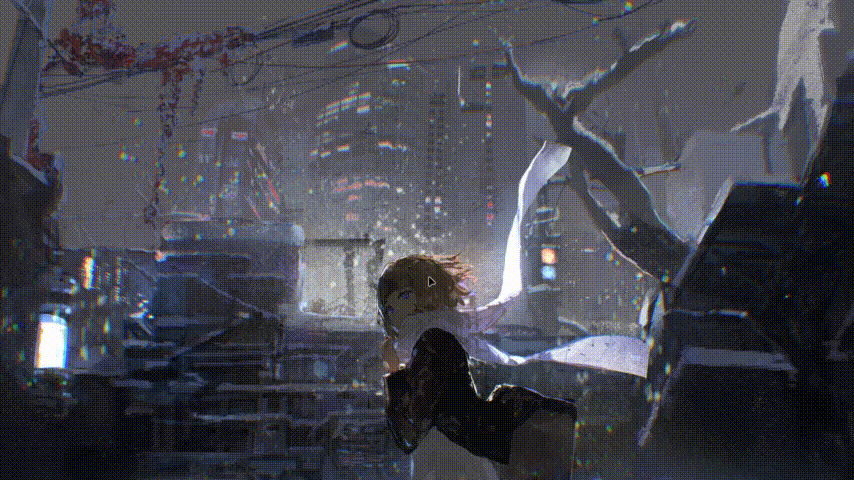
However, you can resize the master window.
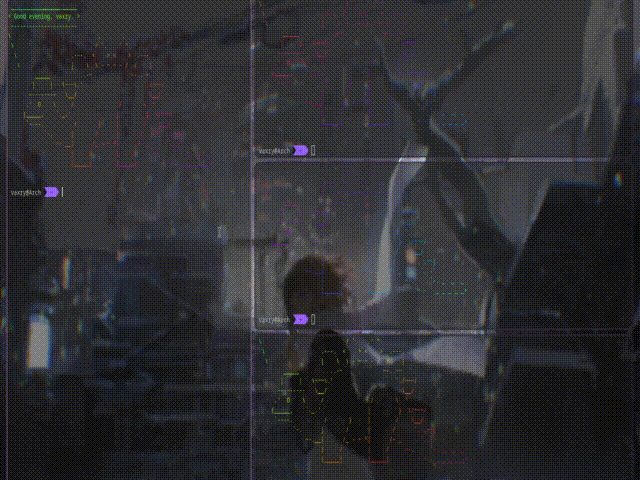
category name master
| name | description | type | default | |
|---|---|---|---|---|
| special_scale_factor | (0.0 - 1.0) the scale of the special workspace windows | float | 0.8 | |
| new_is_master | whether a newly open window should replace the master or join the slaves. | bool | false | |
| new_on_top | whether a newly open window should be on the top of the stack | bool | false | |
| no_gaps_when_only | whether to apply gaps when there is only one window on a workspace, aka. smart gaps. | bool | false |
layoutmsg params:
| param | description |
|---|---|
| swapwithmaster | swaps the current window with master |
| focusmaster | focuses the master window |
| cyclenext | focuses the next window respecting the layout |
| cycleprev | focuses the previous window respecting the layout |
| swapnext | swaps the focused window with the next window respecting the layout |
| swapprev | swaps the focused window with the previous window respecting the layout |
| addmaster | adds a master to the master side. That will be the active window, if it’s not a master, or the first non-master window. |
| removemaster | removes a master from the master side. That will be the active window, if it’s a master, or the last master window. |
example usage:
bind=MOD,KEY,layoutmsg,cyclenext