Master Layout
Master Layout
The master layout makes one (or more) window(s) be the “master”, taking (by default) the left part of the screen, and tiles the rest on the right. You can change the orientation on per-workspace basis if you want to use anything other than the default left/right split.
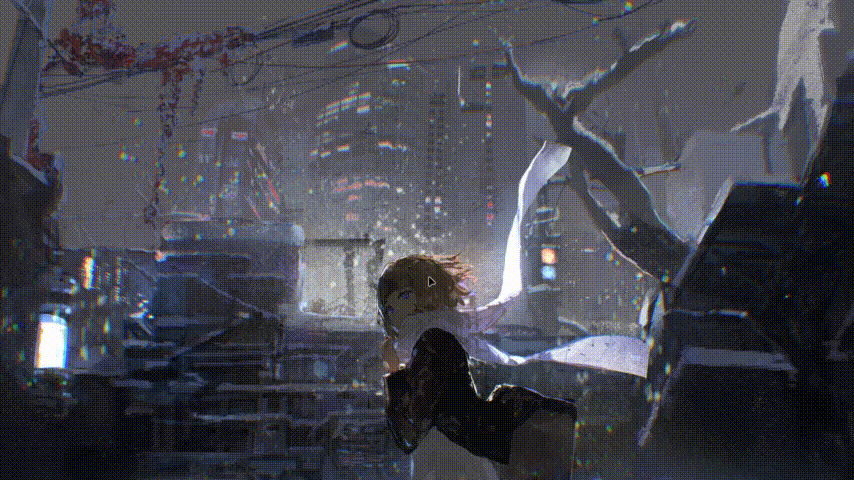
Config
category name master
| name | description | type | default |
|---|---|---|---|
| allow_small_split | enable adding additional master windows in a horizontal split style | bool | false |
| special_scale_factor | the scale of the special workspace windows. [0.0 - 1.0] | float | 1 |
| mfact | master split factor, the ratio of master split [0.0 - 1.0] | float | 0.55 |
| new_is_master | whether a newly open window should replace the master or join the slaves. | bool | true |
| new_on_top | whether a newly open window should be on the top of the stack | bool | false |
| no_gaps_when_only | whether to apply gaps when there is only one window on a workspace, aka. smart gaps. (default: disabled - 0) no border - 1, with border - 2 [0/1/2] | int | 0 |
| orientation | default placement of the master area, can be left, right, top, bottom or center | string | left |
| inherit_fullscreen | inherit fullscreen status when cycling/swapping to another window (e.g. monocle layout) | bool | true |
| always_center_master | when using orientation=center, keep the master window centered, even when it is the only window in the workspace. | bool | false |
| smart_resizing | if enabled, resizing direction will be determined by the mouse’s position on the window (nearest to which corner). Else, it is based on the window’s tiling position. | bool | true |
| drop_at_cursor | when enabled, dragging and dropping windows will put them at the cursor position. Otherwise, when dropped at the stack side, they will go to the top/bottom of the stack depending on new_on_top. | bool | true |
Dispatchers
layoutmsg commands:
| command | description | params |
|---|---|---|
| swapwithmaster | swaps the current window with master. If the current window is the master, swaps it with the first child. | either master (new focus is the new master window), child (new focus is the new child) or auto (which is the default, keeps the focus of the previously focused window) |
| focusmaster | focuses the master window. | either master (focus stays at master, even if it was selected before) or auto (which is the default, if the current window is the master, focuses the first child.) |
| cyclenext | focuses the next window respecting the layout | none |
| cycleprev | focuses the previous window respecting the layout | none |
| swapnext | swaps the focused window with the next window respecting the layout | none |
| swapprev | swaps the focused window with the previous window respecting the layout | none |
| addmaster | adds a master to the master side. That will be the active window, if it’s not a master, or the first non-master window. | none |
| removemaster | removes a master from the master side. That will be the active window, if it’s a master, or the last master window. | none |
| orientationleft | sets the orientation for the current workspace to left (master area left, slave windows to the right, vertically stacked) | none |
| orientationright | sets the orientation for the current workspace to right (master area right, slave windows to the left, vertically stacked) | none |
| orientationtop | sets the orientation for the current workspace to top (master area top, slave windows to the bottom, horizontally stacked) | none |
| orientationbottom | sets the orientation for the current workspace to bottom (master area bottom, slave windows to the top, horizontally stacked) | none |
| orientationcenter | sets the orientation for the current workspace to center (master area center, slave windows alternate to the left and right, vertically stacked) | none |
| orientationnext | cycle to the next orientation for the current workspace (clockwise) | none |
| orientationprev | cycle to the previous orientation for the current workspace (counter-clockwise) | none |
| orientationcycle | cycle to the next orientation from the provided list, for the current workspace | allowed values: left, top, right, bottom, or center. The values have to be separated by a space. If left empty, it will work like orientationnext |
| mfact | change mfact, the master split ratio | the new split ratio, a float between 0.0 and 1.0 |
| rollnext | rotate the next window in stack to be the master, while keeping the focus on master | none |
| rollprev | rotate the previous window in stack to be the master, while keeping the focus on master | none |
params for the commands are separated by a single space
ℹ️
example usage:
bind=MOD,KEY,layoutmsg,cyclenext
# behaves like xmonads promote feature (https://hackage.haskell.org/package/xmonad-contrib-0.17.1/docs/XMonad-Actions-Promote.html)
bind=MOD,KEY,layoutmsg,swapwithmaster masterWorkspace Rules
layoutopt rules:
| rule | description | type |
|---|---|---|
| orientation:[o] | Sets the orientation of a workspace. For available orientations, see Config->orientation | string |
Example usage:
workspace = 2, layoutopt:orientation:top